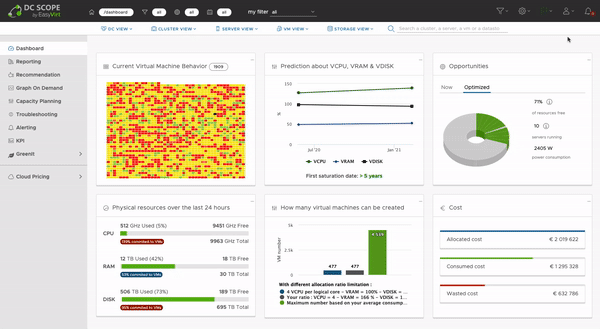Download the CO2 Scope® OVA and deploy it in your infrastructure. Follow the deployment wizard, which will create a VM that includes the database and the CO2 Scope® appliance.
Connect to the CO2 Scope® IP address and follow the installation wizard.
Once you have read and accepted the terms of use, you can add your environment (VMware vCenter / ESXi, Nutanix Prism Central, Proxmox, Xen Orchestra, etc.) to the installation.
If you have other environments, you can add them later via the CO2 Scope® interface.
Login : root
Password : easyvirt
When you install DC Scope®, DC NetScope® or CO2Scope® for the first time, you will have a pre-activated license key valid for 15 days.
If you already have a valid licence key for DC Scope®, you will need to apply for a new licence key to access DC NetScope®. To extend your free trial or renew your licence key, please click on the Request your licence key button in the Licence Status menu in DC Scope®.