Requirements
Installation
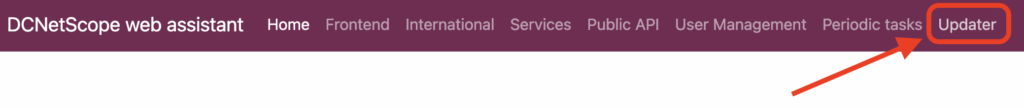
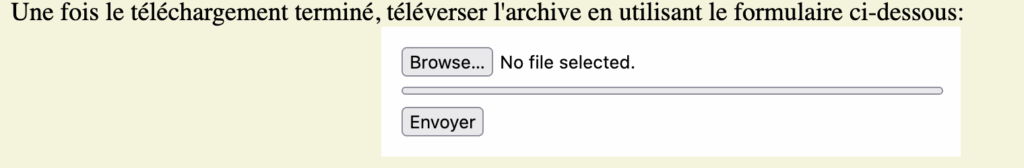
To find your product key:
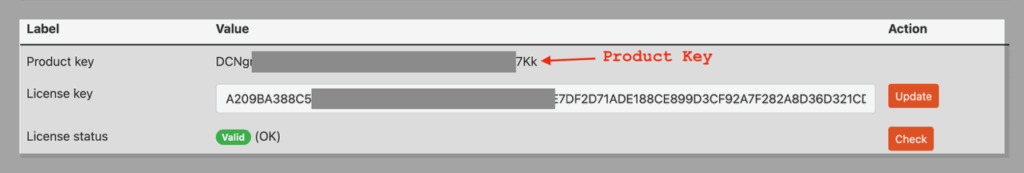
This new version introduces a major improvement: the ability to view detailed flow information directly from any visualization.
A sliding side panel, accessible from the right side of the screen, now allows you to :
This new panel is available across all visualizations in the tool.
Included fixes:
2.0.0 Update file
Features / Patches :
* DC Netscope is becoming an independant software
* XenOrchestra support