Conditions requises
Installation
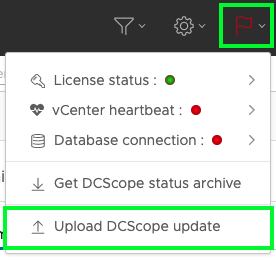
Pour trouver votre clé de produit:
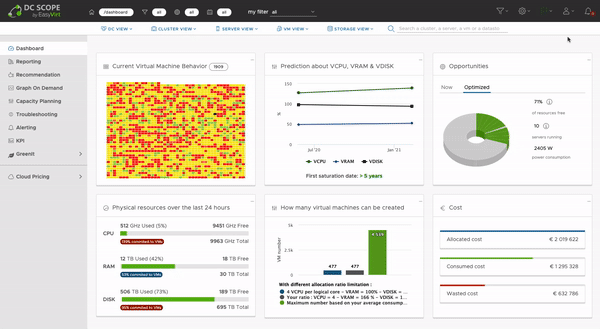
8.8.3 Update file
Nouveautés / Correctifs :
* FIX problème de rafraîchissement de l’état du bouton « ratio » dans les coûts
* FIX problème dans la récupération des données dans le connecteur Xen Orchestra
Divers correctifs et améliorations de stabilité et d’affichage
8.8.2 Update file
Nouveautés / Correctifs :
* FIX création vue élément (VMware folders)
Divers correctifs et améliorations de stabilité et d’affichage
8.8.1 Update file
Nouveautés / Correctifs :
* FIX paramétrage des coûts
Divers correctifs et améliorations de stabilité et d’affichage
8.8.0 Update file
Nouveautés / Correctifs :
* Ajout du connecteur Xen Orchestra
* VMware vCloud Director compatible à partir de la version 10.6
* Nutanix : compatible API v4 (à partir version Prism Central 2024.3.1)
* Nouveaux indicateurs CO2 pour Kubernetes
Nouveautés / Correctifs pour DCNetscope :
* Correction problème de paramétrage du clavier.
Divers correctifs et améliorations de stabilité et d’affichage
8.7.0 Update file
Nouveautés / Correctifs :
*Ajout du connecteur Proxmox
*Ajout du connecteur Nutanix (bêta)
* Ajout de la section « Consommation des ressources » pour Kubernetes
Nouveautés / Correctifs pour DCNetscope :
* Groupes d’applications mal reconnus
* API inaccessible après la mise à jour d’une ancienne application
* Divers correctifs et améliorations de stabilité et d’affichage
Nouveautés / Correctifs pour DC Netscope® :
* Application des règles définies dans Custom Protocols
* Reconnaissance des IPs externes définies sous la forme de réseau
* Chargement du graphique d’historique dans le dashboard
Nouveautés / Correctifs pour DC Scope® :
* FIX Serveur/VM coûts (ratio)
* ADD « Windows 2022 » dans la vue « Operating System detail »
* Diverses corrections & améliorations liées à la stabilité et l’affichage
Nouveautés / Correctifs pour DC Scope® :
* FIX vulnérabilités SQL Injection
* Diverses corrections & améliorations liées à la stabilité et l’affichage
Nouveautés / Correctifs pour DC Scope® :
* ADD proxy informations pour connexion à AWS/Azure/GCP
* FIX problème de génération des KPI dans les rapports (filtres partagés)
* FIX problème de sélection des compteurs dans les calendriers de la section Cluster Synthesis
* Diverses corrections & améliorations liées à la stabilité et l’affichage
Nouveautés / Correctifs pour DC Scope® :
* FIX vulnérabilité SQL Injection page de login
Nouveautés / Correctifs pour DC Scope® :
* Nouveaux dashboards, graphes & analyses pour AWS/Azure/GCP
* Diverses corrections & améliorations liées à la stabilité et l’affichage
Nouveautés / Correctifs pour DC Netscope® :
* Refonte graphique et amélioration de l’ergonomie
* Possibilité de générer des rapports
* Supervision des flux externes avec analyse de la localisation géographique
* Apps groups automatiques
* API publique
Nouveautés / Correctifs pour DC Scope® :
* Nouveau connecteur GCP
* Ajout gestion des simulations du Capacity Planning
* Diverses corrections & améliorations liées à la stabilité et l’affichage
Correctifs pour DC Scope® :
* Problème de timeout API lors de la création d’un filtre
* Non affichage des VM ghosts dans les rapports
Nouvelles fonctionnalités DC Netscope
Correctifs pour DC Scope® :
* Cloud Impact
* Connecteur Ldap
– Ajout de création de templates pour le Capacity Planning
– Nouvelles fonctionnalités DC Netscope®
Correctifs pour DC NetScope® :
* Gestion des tags qui partagent un nom identique
* Meilleur identification des ressources vmware associées à un flux réseau
Correctifs pour DC Scope & CO2 Scope :
* FIX Capacity Planning avec filtre WD
* Nouvelles fonctionnalités pour DCNetscope :
Correctifs pour DC Scope® & CO2 Scope® :
* Paramètre VCPU Capacity Planning autorise les virgules
* Nouveau redimensionnement VCPU
* Rapport GreenIT : VM du filtre uniquement
Correctifs pour DC Scope® & CO2 Scope®
The update file is no longer available. Please download the most recent version.
Correctifs pour DC Netscope® :
– basculement heure d’hiver / heure d’été
– Meilleure reconnaissance des ports réseaux des flux
– Augmentation de la taille maximale des objets téléchargeables de l’API interne
The update file is no longer available. Please download the most recent version.
– New module Cloud Impact
– Bug fixes in the GrennIndex Global CO2 for VMs and the GreenIT settings.
– General bug fixes and performance improvements.
The update file is no longer available. Please download the most recent version.
– new user management (users, user groups), redesign of the AD connector
– GreenIndex
– GreenIt :
new settings (purchase date, depreciation, etc.)
carbon information in the dashboard, recommendations
new Analyzes sub-section (carbon impacts of resizing, carbon efficiency of servers month/month)
– new connectors + new section « External Cloud » :
monitoring / analyses / finops for AWS and Azure
– new connector + new « vCloud Director » section
– Snapshots » view in the « Storage » menu
The update file is no longer available. Please download the most recent version.
DC Scope®-8.1.5 –
* Bug fixes and performance improvements.
The update file is no longer available. Please download the most recent version.
DC Scope®-8.1.4 –
* Bug fixes and performance improvements.
The update file is no longer available. Please download the most recent version.
DC Scope®-8.1.3 –
* Bug fixes and performance improvements.
The update file is no longer available. Please download the most recent version.
DC Scope®-8.1.2 –
* Bug fixes on the settings of the filters and the costs
DC NetScope®-8.1.2 –
* Improved interactions between components
* Export of visualizations in SVG format
* Use of « heatmaps » type components to ensure temporal navigation
* Improved resource search
* Bug fixes
The update file is no longer available. Please download the most recent version.
DCScope®-8.1.1 –
* Compatibility with DC NetScope®
* Share of user filters
* Reports GreenIT
* Advanced cost management via tags
* Ressource Pool information
* Resa. Stocka. sur Capa.
* SmartAutoFilters
The update file is no longer available. Please download the most recent version.
DCScope®-8.0.5 –
*Minor bugs.
The update file is no longer available. Please download the most recent version.
DCScope®-8.0.4 –
*Minor bugs involving the Graph on Demand, Time Views and User management.
The update file is no longer available. Please download the most recent version.
DCScope®-8.0.0 –
*Une interface simple et intuitive pour intégrer le coût interne des VMs.
*Une nouvelle fonctionnalité “My Cloud Pricing” pour définir les coûts des VMs en tant que Cloud public.
*Les cartes du tableau de bord pouvant désormais être définies pour chaque utilisateur.
*Sur le versant “Gestion des utilisateurs”, la possibilité d’affecter des rôles spécifiques.
INSTALLATION REQUIREMENTS:
*DC Scope® needs to be running the version 7.4.1 to migrate the current database to the new version.
*The update to DC Scope® requires the deployment of a new OVA in the infrastructure.
The update file is no longer available. Please download the most recent version.
DCScope®-7.4.0
-Bug fix:
*Update of cloud-pricing data
-Features:
*Green IT module.
*Default views for the graph on demand.
*New cluster overview organization.
*Capacity Planning Business Continuity Plan and Disaster Recovery simulations.
*Weekly, Monthly, and Yearly consumption views for VM, Servers, and Clusters.
DCScope®-7.4.1
Bug fix:
*Disk Latency information provided in the Datastores View.
*Consolidation of data in the Green IT module.