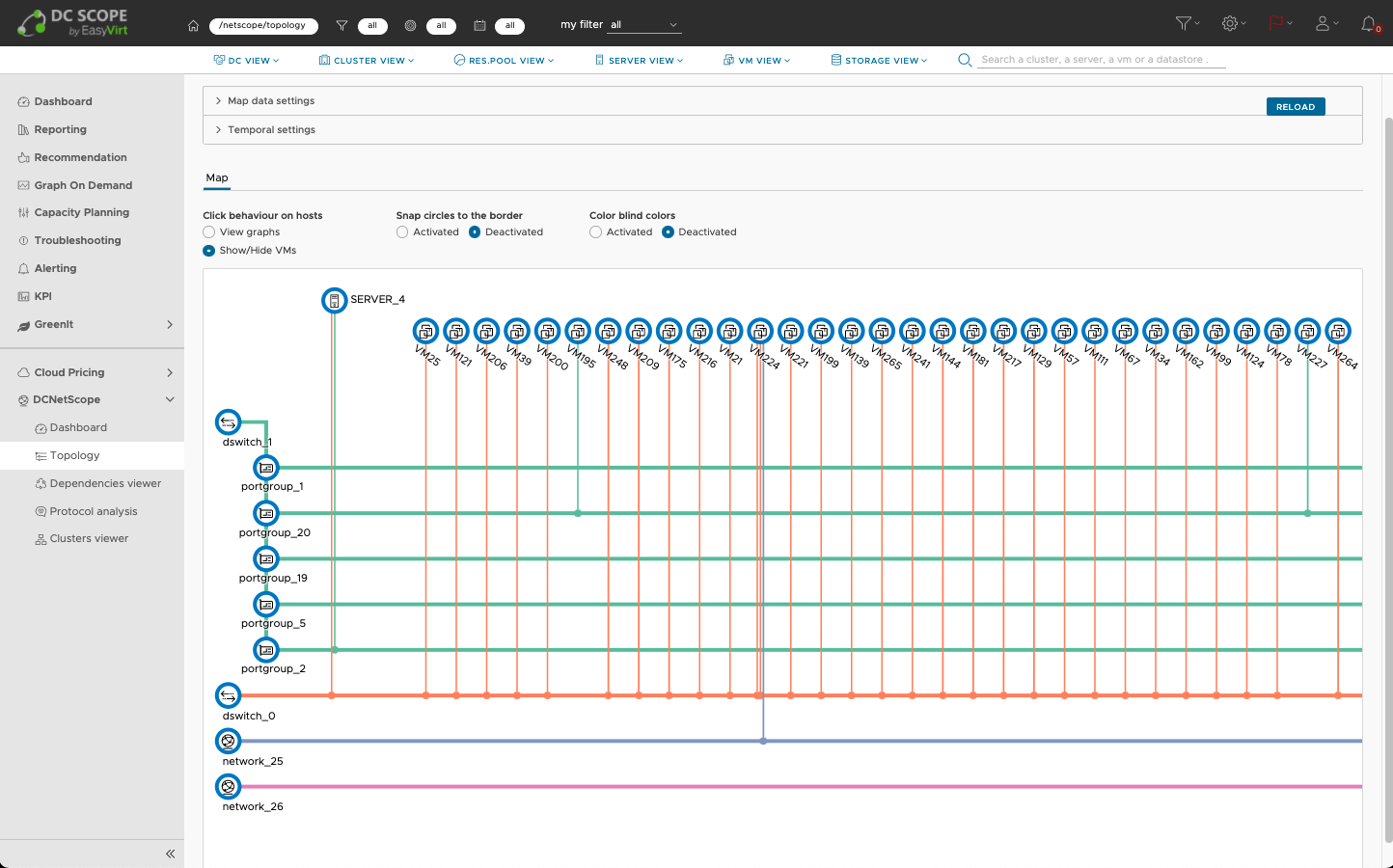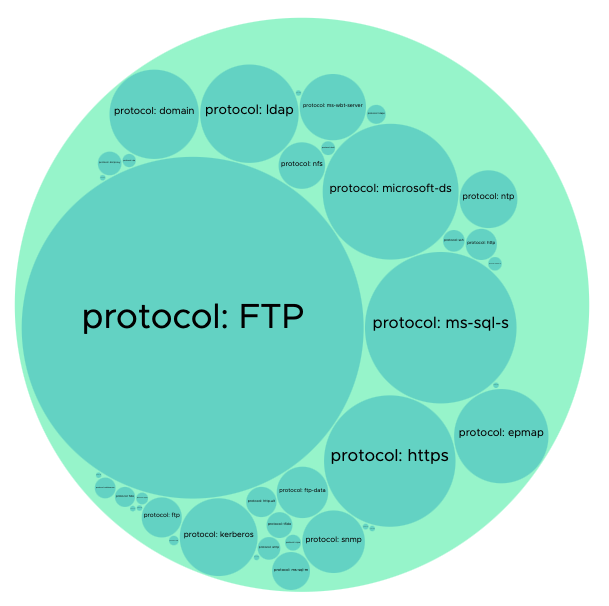Discover the network interactions in your datacenter
Audit network flows and active ports of your virtual machines and switches
Visualize network traffic and ports used by applications and services
DC NetScope®
DC NetScope® provides network insights into the different network layers in VMware infrastructures. The solution provides operational and interactive views of network flows virtual machines involved, metrics, ports, and protocols. Additionally, DC NetScope® provides different levels of abstractions to understand and visualize the network traffic in the datacenter from the infrastructure layers (servers, virtual machines, distributed vSwitches), to the software layer (network ports, protocols, and applications).- Deployed on-premise with read-only access
- Multi-user support
- Operational and interactive visualizations


Easy + Fast + Intuitive
Download a 30 days-free trial now!
Understand the networking topology of the infrastructure
Dependencies
Discover how to optimize network flows among virtual machines by analyzing the origin, destination, protocol, and ports involved in the exchange. Visualize the network flows of your services and applications, as well as the communication paths of your virtual machines.
- Application discovery
- Traffic consolidation
Validate security rules
Check that the security rules are applied in your infrastructure, by visualizing the network connections and traffic among each virtual machine in the infrastructure.
- Visualize compliance of firewall and traffic rules
Protocols
Visualize and filter the main network protocols and ports used in the data center.
Identify the biggest traffic emitters for each protocol or port
Network insight for VMware in 3 steps
Deploy the OVA of DC NetScope®
Download the OVA of DC NetScope® and deploy it in your infrastructure.
Setup the Distributed vSwitch from vCenter
Configure the NetFlow collector of your Distributed vSwitches with the url provided by DC NetScope® agent.
Visualize Network insights in DC Scope®
Enable the DC NetScope® agent to the interface of DC Scope®
Requirements
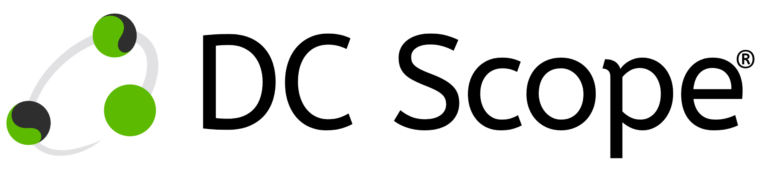
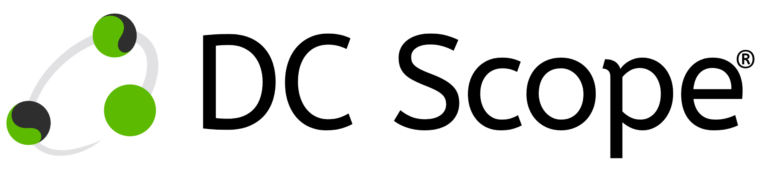
DC Scope®
The last version of DC Scope needs to be installed and running in the infrastructure.


vSphere Distributed Switch
Your VMware environment must be running an active version of vSphere Distributed Switch
Download now!
-
Quick installation
DC NetScope® is installed in less than 15 minutes (the time of deploying the OVA). After that, it automatically starts collecting information from your datacenter.
-
Ready to use
Do not waste time in complex configurations. DC NetScope® starts to collect metrics right after the installation and provides the analysis that you need in predefined dashboards.
-
Easy to use
DC NetScope® has been developed from the needs of Network Administrators. The solution is easy to use and does not require any training or certification to be used.
-
Unbeatable price
DC NetScope® is affordably priced according to the number of VMs in the datacenter. The right solution at the right price!