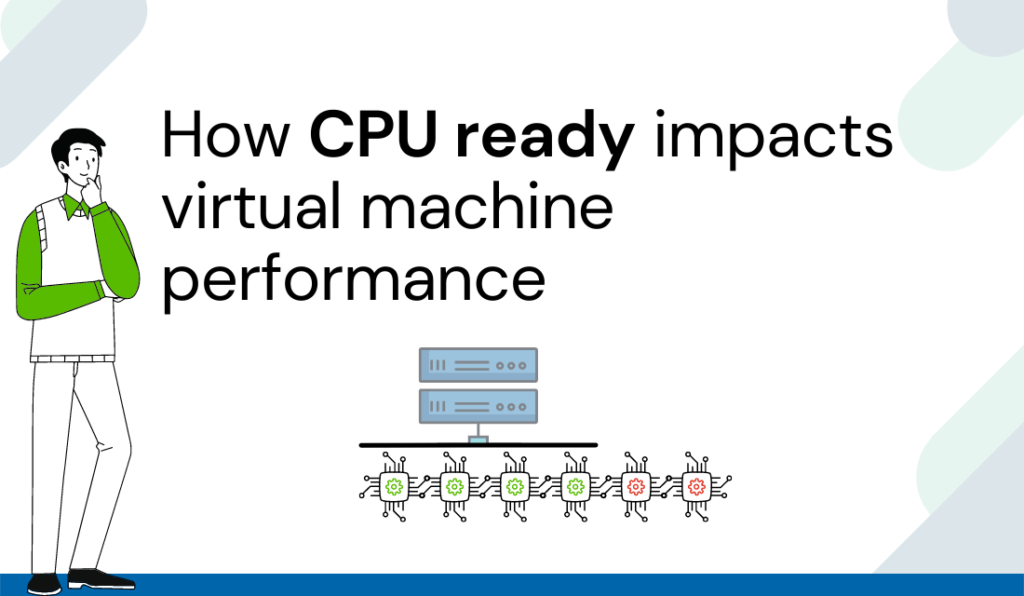
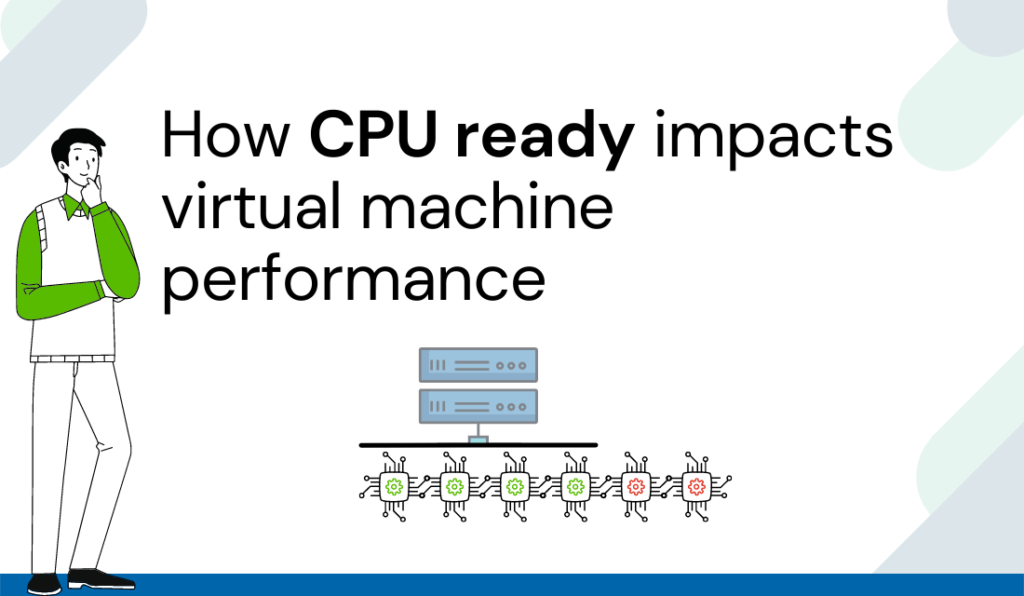
Are you experiencing performance issues in the virtual machines in your VMware environment? ?
It is likely that the CPU ready is the cause due to an over-allocation of resources. With DC Scope, you identify issues related to CPU ready in just a few clicks.
It is very tempting to believe that by allocating more processors to a virtual machine, this will perform better. Unfortunately, things are not that simple and various indicators need to be closely monitored for effective sizing. As the experts say, don’t blindly follow the recommendations provided to you by application vendors. They can serve as a starting point, but keep in mind that your environment evolves. You must evolve with it. DC Scope provides you accurate recommendations and deep analysis of your virtual machines, thanks in particular to the granularity of its metrics.Video Transcript: “How CPU ready impacts virtual machine performace” :
Hello and welcome to our series: Managing vSphere with DC Scope. Today, we will see how to analyze a performance issue linked to the CPU ready.
Let’s check the following situation: VM 252 has performance issues during the day and we have to figure out what causes this problem.
We will start by looking up the VM in the search bar. We can see that this is a large VM: it has 16 vCPU.
While the troubleshooting is not signaling any issue, its behavior indicates that it is oversized. Therefore we have two details that make us think that the problem with this VM is linked to the CPU Ready.
We are going to check the specific recommendations for this VM.
We can see that, indeed, DC Scopes suggests removing two CPUs from this VM.
We can see that the percentage of maximum CPU ready is very high. However, the % of average CPU ready is much lower. We are going to check the CPU consumption of this VM to understand this difference.
We can clearly see on this graph that this VM only uses its vCPU during the week: it is inactive during the weekend. This explains the difference between the average and the maximum CPU ready.
We can also check the evolution of the CPU ready during the week.
We can see that the peaks of CPU ready that go over 2 seconds occur during the afternoon. Moreover, if we had the graph correspond to the server on which the VM is placed, we can see that it is impacted, as it presents peaks of CPU ready at the exact same time.
If we allocate too much vCPU to the VMs, we can create queues within the server, similarly to the case we just studied. Resizing the vCPU allocation helps to have more capacity and perform better.

