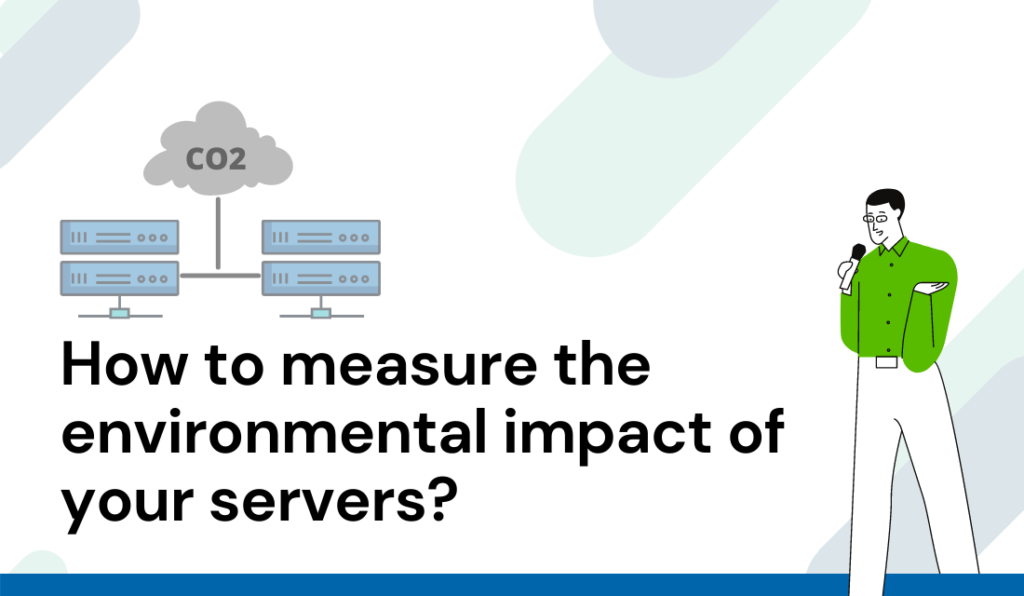
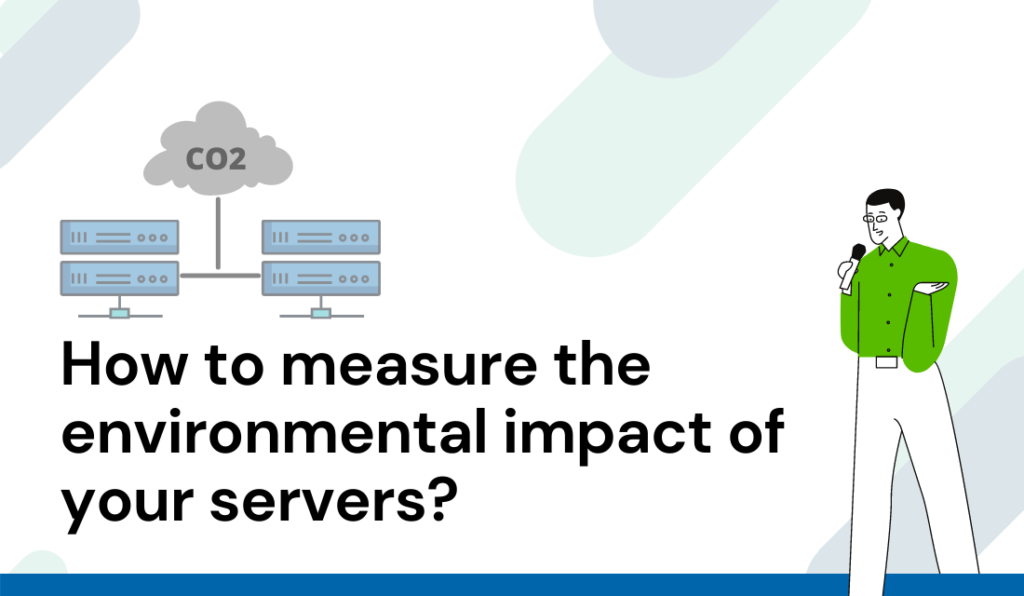
The virtualization of servers reduced the environmental impact of data centers, and therefore of all the applications, software, and tools we use and that are hosted in the cloud.
This impact was widely perceived when companies move their physical servers to virtual servers, using well-known virtualization technologies and hypervisors like VMware, Hyper-V, etc.
Today the reality is different, and in order to reduce the carbon footprint of data centers and virtualization, organizations face new and bigger challenges. EasyVirt helps organizations to reduce the environmental footprint of servers by providing KPIs and recommendations to achieve this objective.
The performance and quality of the IT service are the main concerns for CIOs. Thanks to the Green IT module of DC Scope, CIOs can track the overall evolution of the CO2 impact of IT assets, run simulations, find opportunities to improve the PUE, identify the most energy-efficient servers and measure the CO2 impact of virtual machines, servers, and services.
Our expertise in IT efficiency, green IT, and our technical knowledge of VMware and vSphere allow us to help you manage the IT infrastructure, supporting your decision and providing you with the adapted recommendations to optimized your virtual machines and ESXi.
In this first video of our series Managing vSphere with DC Scope, we show you how DC Scope can help you to measure the CO2 impact of your VMware infrastructure, and provide you with recommendations to reduce the environmental impact.
Transcript of the video: “How to measure the environmental impact of your servers in less than 2 minutes with DC Scope?” :
“Hello and welcome to our series: Managing vSphere with DC Scope.
Today we will see how to evaluate the environmental impact of your servers
DC Scope includes a Green IT module, that includes an energy analysis and a Green IT score.
The energy analysis tab provides information about the electric consumption of your physical servers.
The tab Green IT provides you with an analysis of the environmental impact of your servers and IT material in your organization. In the datacenter tab, we can see the global impact of servers, by global I mean the direct energy which corresponds to the electrical consumption, as well as the indirect energy, also known as grey energy. The latter takes into account the energy consumed by the manufacturing, transport, and recycling of the material.
These indicators will allow you to be aware of your impact on the environment, whether you stop your servers or you optimize them.
To improve your infrastructure, you can make your servers last longer by raising their average age, you can move to a cloud provider that has a better PUE (which is a ratio that measures data center energy efficiency), or you can choose a low carbon source of energy.
With DC Scope, you can sort your server by efficiency. To do so, you need to sort servers by their TEE, which is a number that measures the server efficiency in function of its capacity and consumption. We can compare this number with the current use of the server. For instance, we have server 102 which is a very good server but which is not used a lot. We can conclude that there is a way to improve the infrastructure.
DC Scope offers you an optimization plan.
Currently, you have 98 servers that consume about 362 000 kWh per year. If you replace the most consuming servers with servers as efficient as server 102, you can go down to an annual consumption of 308 000 kWh and with only 81 servers.
The goal of the Green IT module is to give you key indicators, to help you to understand the energy consumption in your infrastructure, and to give you tools to optimize your infrastructure while reducing your environmental impact.
You can visit our website to download your free 30 day trial of DC Scope.”

